install di ubuntu:Sudo apt-get install w3m
pilihan di w3m, cekidoot:
-t tab set tab width
-r ignore backspace effect
-l line # of preserved line (default 10000)
-I charset document charset
-O charset display/output charset
-B load bookmark
-bookmark file specify bookmark file
-T type specify content-type
-m internet message mode
-v visual startup mode
-M monochrome display
-N open URL of command line on each new tab
-F automatically render frame
-cols width specify column width (used with -dump)
-ppc count specify the number of pixels per character (4.0...32.0)
-ppl count specify the number of pixels per line (4.0...64.0)
-dump dump formatted page into stdout
-dump_head dump response of HEAD request into stdout
-dump_source dump page source into stdout
-dump_both dump HEAD and source into stdout
-dump_extra dump HEAD, source, and extra information into stdout
-post file use POST method with file content
-header string insert string as a header + goto line
-num show line number
-no-proxy don't use proxy
-4 IPv4 only (-o dns_order=4)
-6 IPv6 only (-o dns_order=6)
-no-mouse don't use mouse
-cookie use cookie (-no-cookie: don't use cookie)
-graph use DEC special graphics for border of table and menu
-no-graph use ACII character for border of table and menu
-s squeeze multiple blank lines
-W toggle wrap search mode
-X don't use termcap init/deinit
-title[=TERM] set buffer name to terminal title string
-o opt=value assign value to config option
-show-option print all config options
-config file specify config file
-help print this usage message
-version print w3m version
-reqlog write request logfile
-debug DO NOT USE
browsing dengan w3m hanyaw3m [URL]w3m facebook.com






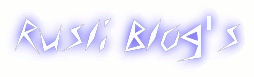











0 comments:
Posting Komentar