Mempercantik tampilan Ubuntu anda dengan Cairo Dock..
Apakah Cairo Dock itu? Cairo Dock menurut wikipedia:
A dock is a user interface feature of a number of operating systems that typically provides a user with a way of launching and switching between applications. Early implementations of the dock concept include the icon bar in Acorn Computers's Arthur operating system (which led to the RISC OS) and the dock in the NEXTSTEP operating system (which lead to Apple Inc.'s Mac OS X). Other dock implementation are included in Apple's Newton OS and iPhone OS and a variety of third party applications that add dock features to operating systems such as Microsoft Windows and Linux, though Mac OS X's has been the most commercially successful. The patent on Apple's implementation was applied for in 1999, the year before the new Mac OS X interface was first publicly demonstrated, and granted in October 2008.
Ada banyak Dock di Ubuntu, misalnya AWN, Kiba Dock, Simdock dan Cairo Dock.
Tutorial kali ini mengenai install Cairo Dock. Berikut Langkah-langkahnya:
Tambahkan Cairo Dock pada repository:
gksu gedit /etc/apt/sources.list
Lalu tambahkan:
deb http://repository.cairo-dock.org/ubuntu karmic cairo-dock # For Ubuntu 9.10
deb http://repository.cairo-dock.org/ubuntu jaunty cairo-dock # For Ubuntu 9.04
deb http://repository.cairo-dock.org/ubuntu intrepid cairo-dock # For Ubuntu 8.10
deb http://repository.cairo-dock.org/ubuntu hardy cairo-dock # For ubuntu 8.04
Save lalu exit. Pada terminal tambahkan GPG Key
wget -q http://repository.cairo-dock.org/cairo-dock.gpg -O- | sudo apt-key add -
Kemudian masih di terminal:
sudo apt-get update
sudo apt-get install cairo-dock cairo-dock-plugins
Menjalankan Cairo Dock
Buka Applications-> System Tools -> Cairo-Dock.
Autostart Cairo Dock saat Login
Pergi ke System -> Preferences -> Sessions. Lalu klik add
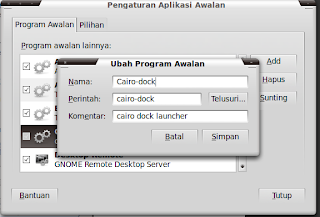
Name: Cairo-dock
Command : cairo-dock
Comment: cairo-dock launcher
Tips and Trick
Layar window (misalnya Firefox) tetap tampil "Maximize" (penuh/maksimal). Pada pilihan Configure Cairo Dock masuk ke Behaviour-Accessibility pilih options "reserve space for dock".
Menghilangkan separator. Pilih Cairo-Dock > Configure. Masuk ke tab Appearance lalu hilangkan centang "Separate the different type of icons?"
Untuk tips dan trik lainnya, gunakanlah fitur "help".
http://waroeng-ubuntu.blogspot.com/2009/11/install-dan-menggunakan-cairo-dock-pada.html






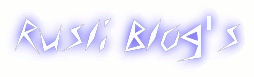











0 comments:
Posting Komentar